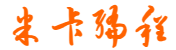网站首页 > 技术文章 正文
给大家分享一段AI自动生成的代码(在这个游戏中,玩家需要在有限时间内打中尽可能多的出现在地图上的地鼠),由于我现在用的这个电脑没有安装sublime或pycharm等工具,所以还没有测试,有兴趣的朋友可以跑一下试试。
注意,在代码的第28行,“mole_image = pygame.image.load("mole.png").convert_alpha()”需要先准备一个png格式的图片,并将图片路径完整准确复制到代码中。
import pygame
import random
# 初始化 Pygame
pygame.init()
# 设置游戏窗口尺寸
WINDOW_WIDTH = 800
WINDOW_HEIGHT = 600
window_surface = pygame.display.set_mode((WINDOW_WIDTH, WINDOW_HEIGHT))
# 设置游戏标题
pygame.display.set_caption("打地鼠")
# 设置游戏背景色
BACKGROUND_COLOR = (255, 255, 255)
# 设置地鼠的大小
MOLE_SIZE = 80
# 设置地鼠出现的时间间隔(单位:毫秒)
MOLE_INTERVAL = 1000
# 设置游戏时长(单位:秒)
GAME_DURATION = 30
# 加载地鼠的图片
mole_image = pygame.image.load("mole.png").convert_alpha()
# 定义地鼠类
class Mole:
def __init__(self, x, y):
self.x = x
self.y = y
self.visible = False
self.timer = 0
# 在游戏窗口上绘制地鼠
def draw(self):
if self.visible:
window_surface.blit(mole_image, (self.x, self.y))
# 更新地鼠的状态
def update(self, delta_time):
self.timer -= delta_time
if self.timer <= 0:
self.visible = not self.visible
self.timer = MOLE_INTERVAL
# 创建地鼠列表
moles = []
for i in range(3):
for j in range(3):
x = 100 + i * 200
y = 100 + j * 200
moles.append(Mole(x, y))
# 初始化游戏计时器
game_timer = pygame.time.Clock()
game_start_time = pygame.time.get_ticks()
game_end_time = game_start_time + GAME_DURATION * 1000
# 初始化得分
score = 0
# 游戏主循环
while True:
# 处理事件
for event in pygame.event.get():
if event.type == pygame.QUIT:
pygame.quit()
quit()
# 处理鼠标事件
if event.type == pygame.MOUSEBUTTONDOWN:
for mole in moles:
if mole.visible:
mouse_x, mouse_y = pygame.mouse.get_pos()
if mouse_x >= mole.x and mouse_x < mole.x + MOLE_SIZE and mouse_y >= mole.y and mouse_y < mole.y + MOLE_SIZE:
mole.visible = False
score += 1
# 更新游戏状态
current_time = pygame.time.get_ticks()
delta_time = current_time - game_timer.tick(60)
for mole in moles:
mole.update(delta_time)
# 在游戏窗口上绘制游戏元素
window_surface.fill(BACKGROUND_COLOR)
for mole in moles:
mole.draw()
# 在游戏窗口上绘制得分
font = pygame.font.SysFont(None, 48)
text_surface = font.render("得分:" + str(score), True, (0, 0, 0))
# 绘制得分
text = font.render("得分: " + str(sum([mole.points for mole in all_moles])), True, BLACK)
screen.blit(text, (10, 10))
# 刷新屏幕
pygame.display.flip()
# 控制帧率
clock.tick(FPS)
# 退出pygame
pygame.quit()
猜你喜欢
- 2025-07-16 2015年画的一些小怪物线稿(小怪物怎么画萌萌哒)
- 2025-07-16 全新三菱Super Height K-Wagon概念车亮相,配0.66升三缸涡轮引擎
- 2025-07-16 原来塞尔维亚总统身高竟然有2米!(塞尔维亚总统多大岁)
- 2025-07-16 小贴士:举重阻碍长高?Tip: Does Weight Lifting Stunt Height?
- 2025-07-16 如何退出WordPress文章的全高编辑(Full-Height Editor)模式
- 2025-07-16 html5精选特效代码分享(收藏)(html特效库)
- 2025-07-16 英特尔首度披露Intel 4技术细节:堪比台积电3nm
- 2025-07-16 C语言开发:如何用130行代码,写出"超火"微信小游戏—羊了个羊?
- 2025-07-16 一个流传百年的“减肥方”,横扫腰腿粗,消除大肚子 解决痰湿肥胖
- 2025-07-16 为你读诗——《Do Not Go Gentle Into That Good Night》
- 最近发表
-
- Qt编程进阶(63):Qt Quick高级控件的使用
- Qt编程进阶(47):QML鼠标事件处理(qt编程难不难)
- 使用Xamarin和Visual Studio开发Android可穿戴设备应用
- Qt使用教程:创建Qt Quick应用程序(三)
- QML性能优化 | 常见界面元素优化(qml布局自适应大小)
- Qt使用教程:创建移动应用程序(二)
- Qt Quick 多媒体开发播放音乐和视频
- Qt使用教程:创建Qt Quick UI表单(三)
- 如何将 Qt 3D 渲染与 Qt Quick 2D 元素结合创建太阳系行星元素?
- QML控件:TextInput, TextField, TextEdit, TextArea用法及自定义
- 标签列表
-
- axure 注册码 (25)
- exploit db (21)
- mutex_lock (30)
- oracleclient (27)
- nfs (25)
- springbatch (28)
- oracle数据库备份 (25)
- dir (26)
- connectionstring属性尚未初始化 (23)
- output (32)
- panel滚动条 (28)
- centos 5 4 (23)
- sql学习 (33)
- c 数组 (33)
- pascal语言教程 (23)
- ppt 教程 (35)
- java7 (24)
- 自适应网站制作 (32)
- server服务自动停止 (25)
- 超链接去掉下划线 (34)
- 什么是堆栈 (22)
- map entry (25)
- ubuntu装qq (25)
- outputstreamwriter (26)
- fill_parent (22)